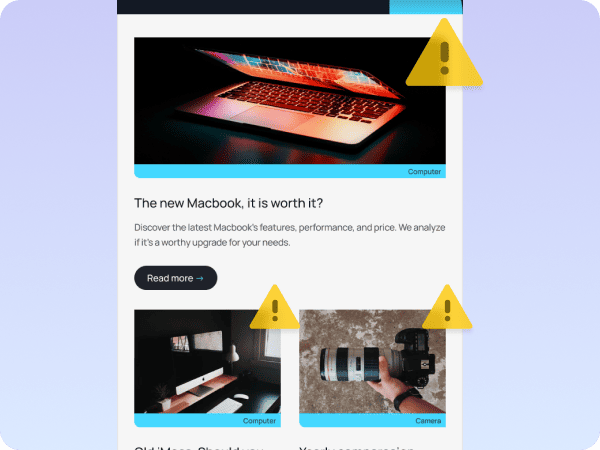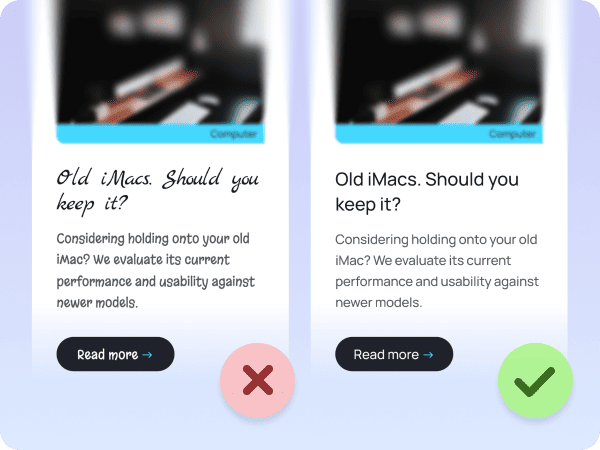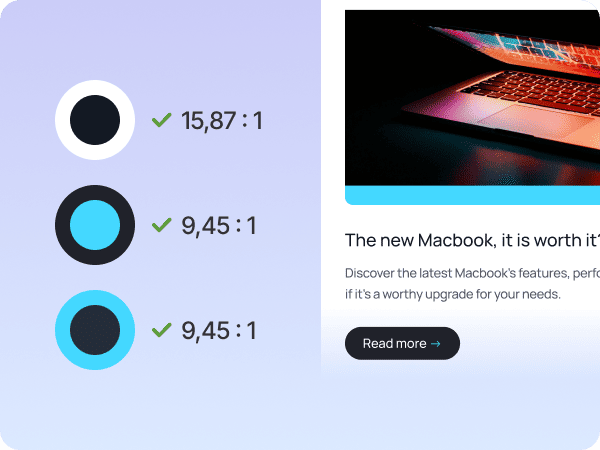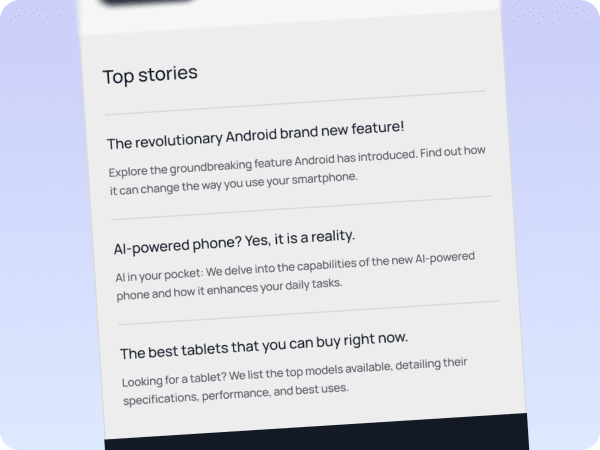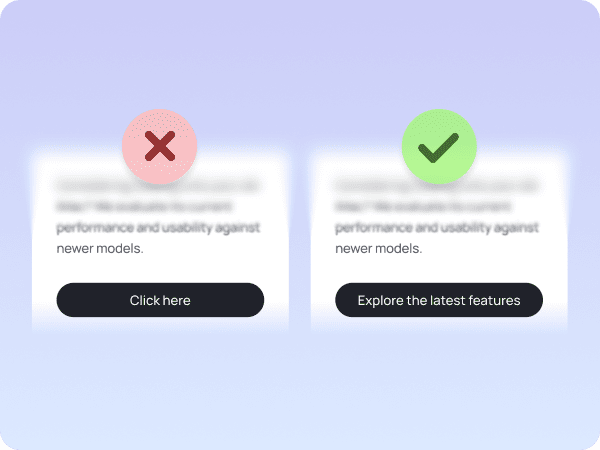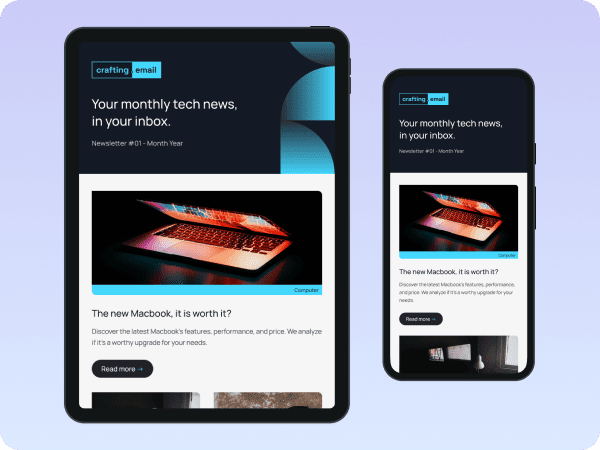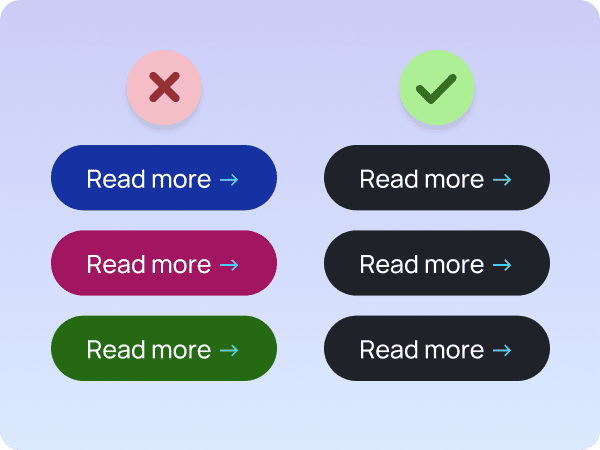The European Accessibility Act (EAA, Directive 2019/882) is a groundbreaking piece of legislation aimed at harmonizing accessibility requirements across the EU and making digital services and products more accessible to all users. It officially comes into force in June 2025, meaning businesses operating within the European Union must ensure their digital communications, including emails, websites, and mobile apps, are fully accessible to people with disabilities.
Why it matters?
Accessibility is not just a regulatory requirement, it’s a way to reach a broader audience and show your commitment to inclusivity. Ignoring these guidelines can lead to legal challenges, reputational damage, and missed opportunities to connect with diverse customer bases. Studies show that accessible content typically performs better with all users, not just those with disabilities.
Impact on small businesses
While the EAA primarily targets larger companies and public sector organizations, small businesses should not ignore these requirements. Microenterprises (fewer than 10 employees and annual turnover below €2 million) may be exempt from certain requirements initially, but this could change as regulations evolve. Being proactive now can prevent costly adjustments later and demonstrate a commitment to accessibility from the start.
Key accessibility considerations for emails
After reviewing EAA, we have identified the most critical factors to ensure your emails meet these new accessibility requirements. Consider the following essential points:
Alternative text for images
Alt text is already essential for websites, and the same applies to emails. Provide descriptive alternative text for all images so that screen readers can accurately convey their content to users with visual impairments. For example, instead of vague labels like “Banner Image” or omitting alt text altogether, describe the actual message, such as “Special 20% discount on all products this week.” This ensures that important information isn’t lost.
Clear and readable fonts
Research shows that overly decorative fonts can be difficult to read, especially for people with dyslexia or low vision. Sans-serif fonts like Arial or Open Sans are generally more accessible due to their simple, clean shapes. While you don’t have to overhaul your entire email design, it’s important to be mindful of font choices and prioritise readability to create a more inclusive experience.
Colour contrast
One of the core principles of the WCAG (Web Content Accessibility Guidelines) is ensuring sufficient contrast between text and background colours. A minimum contrast ratio of 4,5 : 1 helps people with low vision or colour blindness read your content more easily.
Semantic HTML structure
Using heading tags – <h1> to <h6> – is standard practice for websites and is also supported by virtually all email clients. These tags create a clear content hierarchy that assistive technologies can interpret, helping users navigate your email more effectively. Incorporate bullet points and structured layouts to further organise information and improve comprehension.
Meaningful link text
The EAA mandates that link texts are meaningful and clearly describe their purpose or destination. Generic phrases such as “Click here” or “Watch here” can be confusing or even inappropriate for users with visual impairments, as these actions depend on sight. Instead, use more inclusive language, like “Watch the full video” or “Explore the latest features” which provides clearer context for all users.
Responsive design
With over 60% of emails being opened on mobile, responsiveness is no longer optional, it’s essential. Ensure your emails display correctly and remain accessible across different screen sizes, especially for content-heavy emails like newsletters, so that all users have a smooth reading experience.
Consistency and predictability
Consistency in design elements such as button styles and colours is key to creating a predictable experience for users. For example, having multiple call-to-action (CTA) buttons in different colours can cause confusion. Maintaining consistent styles across interactive components helps users quickly recognise functionality based on prior experience, reducing cognitive load and improving navigation.
Final thoughts and a broader perspective
As digital accessibility continues to gain importance worldwide, early adopters of these standards will gain competitive advantages beyond mere compliance. The EAA represents part of a global shift toward more inclusive digital experiences, with similar legislation emerging in other regions.
Implementing accessibility isn’t just about avoiding penalties, it’s about expanding your audience, improving user experience for everyone, and building a brand that values inclusion.
For this article, we used our own email template to demonstrate that our designs fully align with the EAA requirements. If you’re looking for accessible, high-quality email templates, feel free to explore our collection – available for free.
If you code your own emails using MJML and want to check whether they comply with the EAA, try our MJML Accessibility Checker, as well totally free and ready to use!