Download. Install. Send.
It’s that simple
Built with MJML and tested for cross-client compatibility.
Custom Mautic templates
for your brand
From advanced to simple layouts to personalised dynamic content blocks, we create templates that help you get better results.


Built by one of Mautic’s Top Contributors
Our deep technical knowledge and design expertise ensure that every template, free or custom, meets the highest standards of quality and performance.
* Data from Mautic’s 2024 Savannah CRM – Year review.
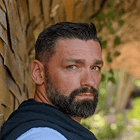

“Working with Ricardo has been an absolute pleasure. His designs are not only visually stunning but also deeply aligned with business goals and user needs. He combines creativity with strong Mautic technical expertise in email development and automation, making collaboration seamless and highly productive. Ricardo consistently delivers on time, communicates clearly, and elevates every project he touches. I’d be happy to work with him again anytime.”
Tomáš Poner, Founder of Vyhraj.CZ
Simple, clear, helpful.
What is a Mautic email template?
How can I install them?
Installing an email, landing page or form template for Mautic is simple. Download the template ZIP file, go to your Mautic dashboard, navigate to Settings > Themes, upload the file, and apply it to your email campaign.
Read our full article about how to install the templates.
After installing, can I customise it?
Do the email templates work with all email clients?
We follow MJML and HTML best practices to guarantee top quality.


