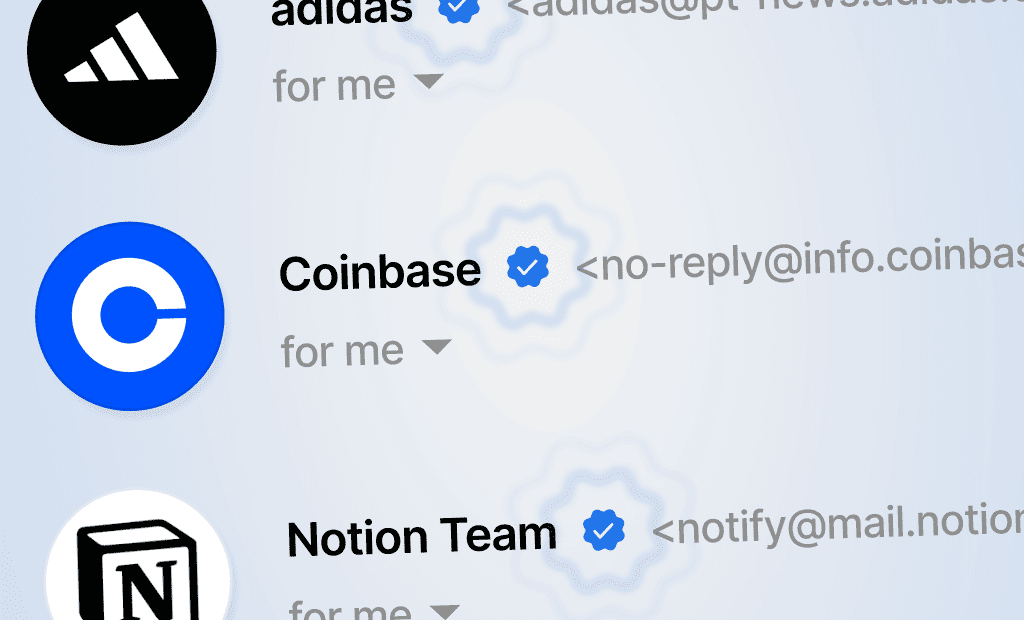If you have been keeping an eye on your inbox, especially in Gmail, you might have noticed something different: a small blue checkmark next to the sender’s name in some promotional or transactional emails. Wierd right?
At first glance, it looks like a verified badge, something you would expect to see on Instagram or X (formerly Twitter). But unlike social media badges, this checkmark isn’t bought or applied for with a form. It’s earned, through a standard known as BIMI.
What is BIMI?
BIMI stands for Brand Indicators for Message Identification. It’s a modern email standard designed to help businesses visibly demonstrate their authenticity to email recipients. With BIMI, your official logo appears directly in your audience’s inbox, boosting credibility and instantly enhancing recognition.
But Gmail takes this even further. When a brand successfully implements BIMI and meets Google’s additional verification criteria, a neat blue checkmark appears beside the brand name. This is Gmail’s unique way of affirming that the sender is genuine and trusted.
Having the Blue Checkmark matters?
Yes – but let’s be clear: it’s not just a decorative badge. It serves both a functional and a psychological purpose.
- Signals trust: Your recipients instantly see that your emails are authenticated and your brand is verified. In a time where phishing is everywhere, that simple visual cue builds immediate confidence.
- Boosts brand visibility: With BIMI, your official logo appears beside your messages instead of the usual Gmail coloured initial. This makes your emails stand out, especially on mobile, where space is limited and attention is scarce.
- Might improve deliverability – indirectly: While Gmail doesn’t explicitly state that BIMI improves inbox placement, implementing it requires strict authentication standards and consistent sending practices – both of which are proven to enhance deliverability. So, BIMI doesn’t directly boost your deliverability score, but doing what it takes to get BIMI often has that positive side effect.

How to get it?
There’s no doubt: BIMI brings serious benefits to brands. But the next logical question is – is it hard to implement? Does it cost money?
The answer to both is: yes.
Let’s break it down step by step, so you know exactly what’s involved.
1. Email authentication is non-negotiable
Before anything else, your domain must be fully authenticated. That means having:
- SPF (Sender Policy Framework): to specify which servers are allowed to send emails for your domain.
- DKIM (DomainKeys Identified Mail): to ensure emails haven’t been tampered with during delivery.
- DMARC (Domain-based Message Authentication, Reporting, and Conformance): to define what to do when emails fail authentication.
Your DMARC policy must be set to quarantine or reject. A none policy won’t trigger the blue checkmark in Gmail. This part usually involves your DNS provider and your email delivery setup (ESP).
2. BIMI-compliant logo
Next, you must prepare your logo in a specific format:
- SVG Tiny 1.2, with no scripts, animations, or external links.
- Square aspect ratio recommended (128×128).
- Must be publicly accessible via HTTPS.
Sadly, this isn’t just “save as SVG” in Illustrator and call it a day. It requires validation and adherence to a strict specification.
3. Publish a BIMI DNS record
Once your logo is ready, you’ll create a TXT record in your DNS that points to it.
Example:
default._bimi.yourdomain.com IN TXT "v=BIMI1; l=https://yourdomain.com/logo.svg"
You’ll also need to add the URL of your Verified Mark Certificate (VMC) in the same DNS record. More on that below.
4. Get a Verified Mark Certificate (VMC)
Here’s where the cost comes in. Gmail requires that your logo is not only valid and published – but legally verified. That’s done through a VMC.
A VMC is a digital certificate that confirms:
- Your organisation owns the logo.
- Your brand is legally registered and recognised.
- Your identity has been verified by a third-party certificate authority.
This verification is somewhat similar to what’s done when obtaining an SSL or EV certificate for a website, and also expect to pay around $1,000 per year.
You’ll also need to:
- Own a registered trademark for the logo.
- Provide legal documents for validation.
- Pass a business verification process.
Is it worth it?
After reading all the above, it’s clear: getting the blue checkmark isn’t simple – and the VMC in particular can be a hurdle. So, is it actually worth it for your brand? The answer depends on who you are and how critical email is to your business.
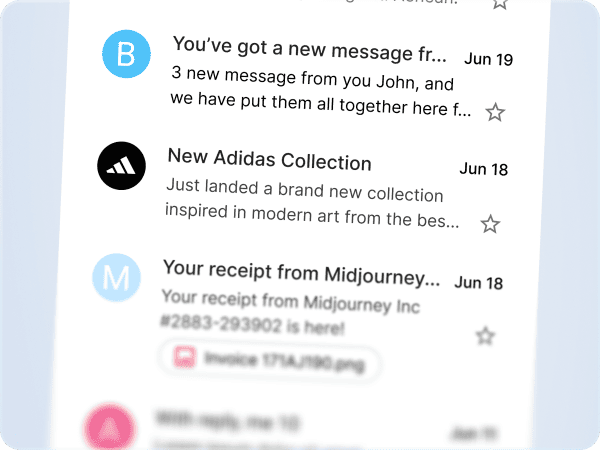
Small businesses and startups
If you’re a small company, the yearly cost of a Verified Mark Certificate (VMC) might feel excessive. Unless you’re dealing with high email volumes or facing brand impersonation issues, implementing full BIMI (with the blue checkmark) might not be necessary yet.
That said, setting up SPF, DKIM, and DMARC is always worth it. They’re free, improve deliverability, and protect your domain from abuse. Even without a checkmark or logo, this is foundational email hygiene.
Medium to large organisations
If you rely on email as a primary communication or marketing channel, and especially if:
- Your contact base is large
- You’ve had phishing attempts or spoofing cases
- You’re in a sector where trust is non-negotiable (finance, eCommerce, health, education, or government)
Then yes – going all the way with BIMI, including a VMC, makes strategic sense.
Because it’s not just about the checkmark or the logo.
It’s about visually confirming to your recipients that your email is legitimate.
It’s about strengthening brand trust, reinforcing identity, and staying one step ahead of fraudsters.
My tip: Your audience matters. If your user base includes demographics more vulnerable to scams (older adults or general consumers), the checkmark can have a disproportionate positive effect on trust and engagement.